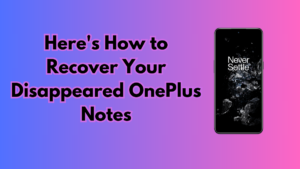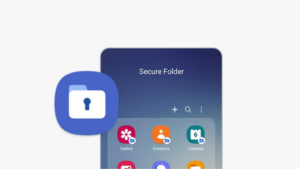One UI 6.1 vs One UI 6.0: Biggest Changes You Shouldn’t Miss

One UI 6.1 isn’t a minor upgrade over 6.0 but rather a major upgrade packed with a lot of mind-blowing features and a bunch of improvements. It’s not just AI features; there’s a lot more to explore in the latest One UI skin that we’ll dive into.
Keep reading this One UI 6.1 vs One UI 6.0 comparison to understand the major differences between the two.
Also Read:
How to Download Private Videos from Telegram
One UI 6.1 vs 6.0: What’s New and What’s Changing?
1. AOD Wallpaper

Always on Display (AOD) is getting a much-awaited feature in One UI 6.1. The latest version of One UI 6.1 allows users to show wallpapers on their lock screens. Unfortunately, this feature is exclusive to the Galaxy S24 series and won’t come to older devices via the One UI 6.1 update.
However, several new AOD options are also available on older Galaxy devices. Like, you’ll be able to adjust the AOD to show up based on the condition. There’s a new “Auto” option that shows the AOD screen all the time unless the device is in a purse, pocket, or a dark room.
2. Camera Sharing

Ever felt like your Galaxy tablet lacks camera clarity? If yes, you’re in for good with One UI 6.1. The latest software lets you use your Samsung smartphone as a webcam for your Galaxy tablet. While it’s good, I would highly appreciate this feature if Samsung lets the device work like a webcam on my Windows computer.
Let’s keep our fingers crossed for that and move on to the next one.
3. Adaptive Colour Tone

One UI 6.1 brings the Adaptive colour tone feature that automatically adjusts colours and white balance to make colours appear more natural.
It’s difficult to change the adjust these settings regularly to enjoy the best colours. Hence, this new feature in One UI 6.1 is definitely a good one to have.
4. Smoother Animations
As soon as you upgrade to One UI 6.1, you’ll quickly realise that animations are smoother than One UI 6.0. It offers smoother transitions across the interface that feel like a polished One UI upgrade.
Performance is also getting some boost, resulting in a snappier experience.
6. AI Features
This list can’t be complete without including the mind-blowing AI features, offering a next-level experience.
Circle to Search

The search experience is getting a lot better with One UI 6.1, as you can quickly search without closing the app. Long press the home button or navigation bar button and draw a circle around a subject to do a Google search.
Results are instantly shown on the same screen. You can tap on text to search it on Google. You can also copy or translate text showing on your screen.
Smart Gallery App

The default Gallery app in One UI 6.1 is packed with many new AI features. First, there’s an instant slow-mo feature that turns any video into slow-mo by tapping on it. You can also save the slow-mo video to the Gallery.
You can use Galaxy AI in a photo to remove an unwanted object or move it elsewhere in that image. What’s more interesting is that the Gallery app can smartly fill the outside portion of the frame when you rotate the image and hit Generate.
Real-Time Call Translation

Let the other person speak in their own language and you listen in the language you understand. Sound exciting. This is an AI-powered real-time call translation integrated into One UI 6.1 that removes the language barrier.
What’s more exciting is that the person doesn’t need to have a Samsung phone.
You can also select the language the other person will hear from you. Everything happens in real time with little-to-no lag.
Smart Texting

One texting tone doesn’t fit all conversations. Sometimes you need to be professional and other times, casual or social. If you have difficulty switching tones, Galaxy AI is there for you.
Samsung phones running One UI 6.1 can change the tone of your texts. It can even check for grammar and spelling mistakes to make you feel more confident.
It works with nearly all texting applications, such as WhatsApp, Telegram, Instagram, and Gmail. To use this, select the texts, hit the Galaxy AI icon, and pick what you want to do.
Intelligent Notes App

The Samsung Notes app is getting a lot better in One UI 6.1. It saves a lot of my time and makes my life easier.
Using the new Notes app, I can format long notes into headers and bullets for improved readibility. It can also summarise notes and correct spellings. You can also translate your notes into a different language.
Select the texts in Notes, hit the Galaxy AI icon, and choose what you want to do: Auto format, Summarize, Correct spelling, and Translate.
Did you received the One UI 6.0 upgrade on your Samsung Galaxy? How has your experience been so far and what changes you really liked? Please share you thoughts in the comments below.
More on Samsung:
1. Can You Schedule Power On/Off Samsung Galaxy?
2. How to Lock Apps in Samsung