OnePlus Notes Disappeared After Update? [3 Solutions]
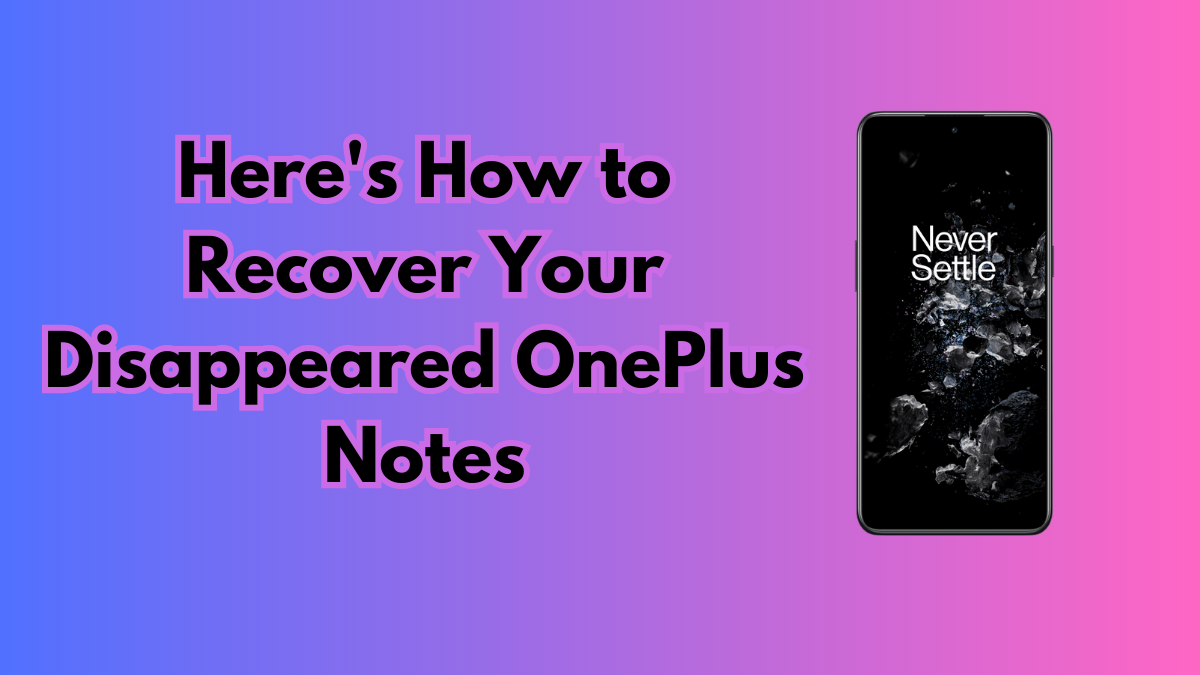
Has all your saved OnePlus Notes disappeared after installing the latest software update? Don’t worry! You still have the chance to get all your notes back on your OnePlus device. In this guide, I will tell you the exact steps you need to follow.
If your notes were saved in OnePlus Shelf, they have been probably moved to the OnePlus Notes app. Launch this app on your phone and see if you can find your old notes.
If it does not help, there are more ways to get back your old notes. Check them out in the next section.
Also Read: 5 Best FREE AI Text to Image Generators [UNLIMITED Usage]
OnePlus Notes Disappeared After Update? Here’s How to Get Them Back
OnePlus phones have a lot of useful features, and the notes is one of them. You can quickly save notes and access them anytime. If you had saved important details there such as your passwords, next meeting agenda, or something else, and lost them after a recent update, I know how it feels.
You might be in a panic. But, there’s no need to, as we have some nifty solutions to get back your old notes. These have worked for many users and hopefully, you’ll be the next.
1. Find Your Saved Notes in OnePlus Shelf
If you can’t access OnePlus Shelf after a recent update, you’ll need to enable it via Settings.
Just go to the Settings app on your OnePlus phone and find the Swipe down to access option. Enable it and select the Shelf option.
Now, go to the home screen and swipe down to open OnePlus Shelf. You should see all your notes there.
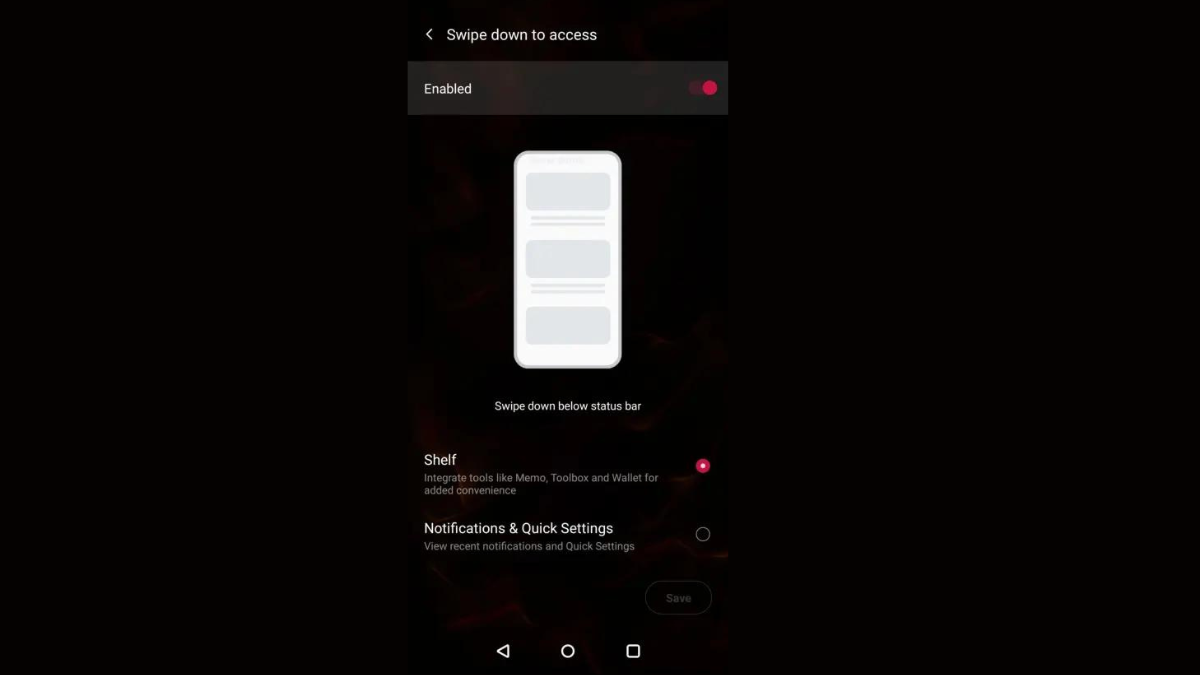
2. Using a Widget
You may laugh at first thinking, can a widget really recover my old notes? But, let me tell you that many users have got success with this approach.
This method was shared by a user on Reddit. He says, “I found out you can find your old notes in the “to do list” widget or the “notes” widget, only the first one is avaivable in the shelf“.
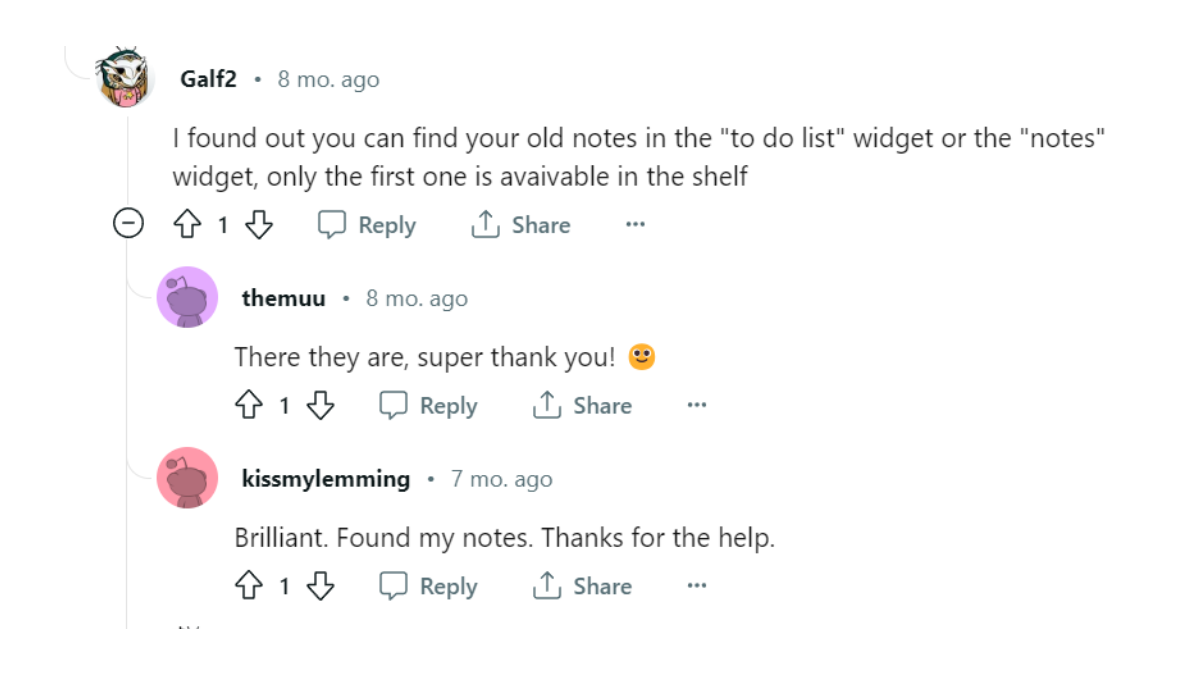
That’s how you can recover your old notes after they have disappeared after installing an update. If none of the methods worked out in your favor, you’ll have a hard time recovering your old notes.
For your future notes, I would recommend Google Keep. It will save your notes to the cloud. So, even if you lose your phone, you can safely get back all your saved notes as long as you remember your linked Google account details.
You May Also Like to Read:
1. How to Add Philo on LG Smart TV?
2. How to Download Videos From Private Telegram Channel



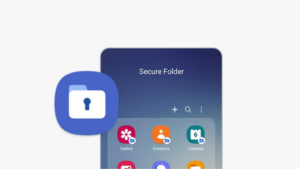

![Samsung S23 Ultra Battery Draining Fast [10 Proven Tips]](https://guidingtricks.com/wp-content/uploads/2023/09/10-Tips-to-Fix-Battery-Drain-on-Samsung-Galaxy-S23-Ultra-300x169.png)