How Do I Search for All Messages of a Single User in a Telegram Group?

Forgot what a person texted in a Telegram group? No worries, you can easily see all messages from a person in a Telegram group within seconds. In this step-by-step guide, we’ll tell you how to search for all messages from a single person in a Telegram group on Android, iPhone, and PC.
Telegram is one of the very best instant messaging application. You can easily create or join multiple group. Literally, there are groups for everything. Whether you are interested in sports, travelling, or anything else, there are groups to talk with people of the same interest.
Wondering how do I search for all messages of a single user in a Telegram group? Follow the steps in the next section and get it done.
Follow These Steps to See All Messages Posted by a Specific User in a Telegram Group
Follow the steps in the same order and see all messages from a user in a Telegram group.
[On Android and iPhone]
Step 1: Launch the Telegram app and tap on the group.
Step 2: Click the three-dot icon in the upper-right corner.
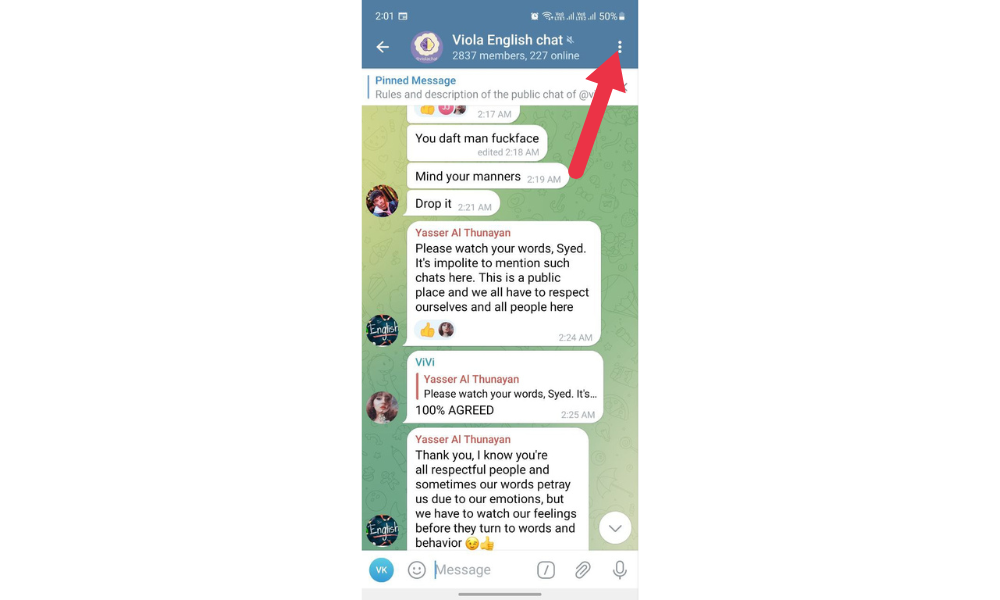
Step 3: Select Search.
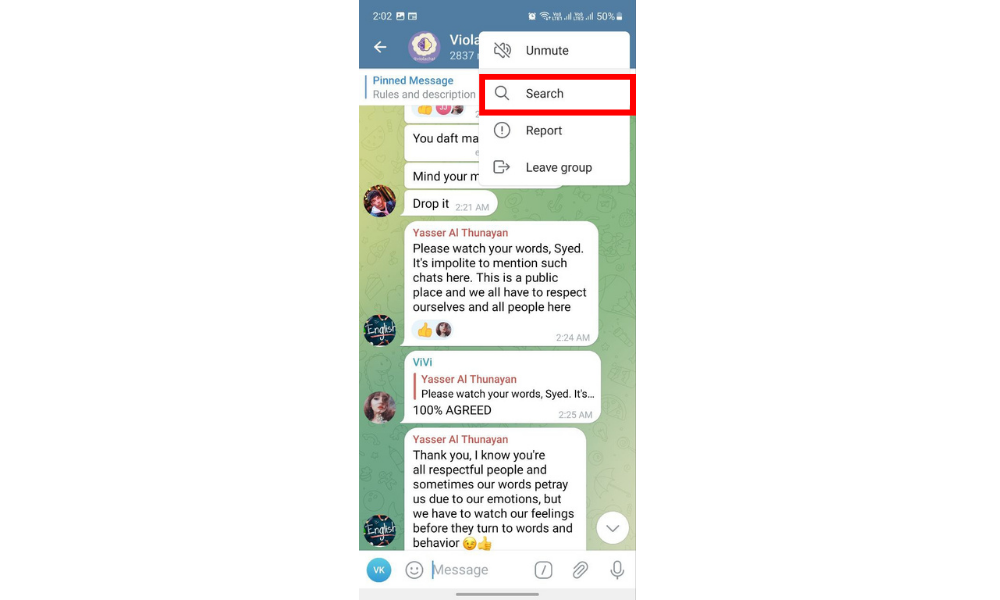
Step 4: Click the person icon with a magnifying glass.

Step 5: Scroll down the list or enter a name. Tap on the person’s name.
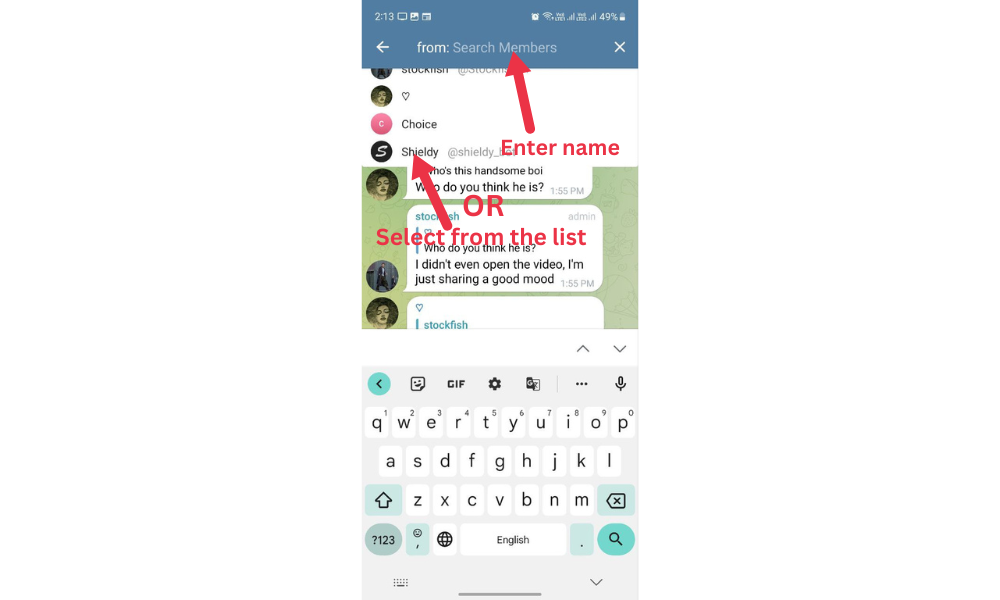
Step 6: Click this area to see all their messages.
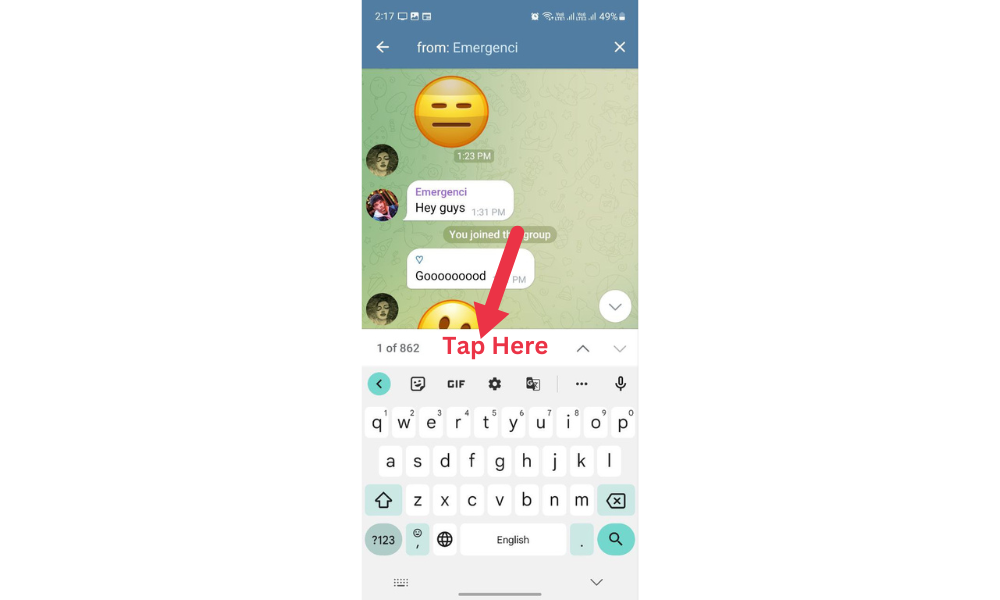
Also Read:
How to See Members of a Private Telegram Channel?
[On PC]
Step 1: Launch Telegram desktop app and tap on your group.
Step 2: Click the search icon in the upper-right corner.

Step 3: Tap on the person icon.
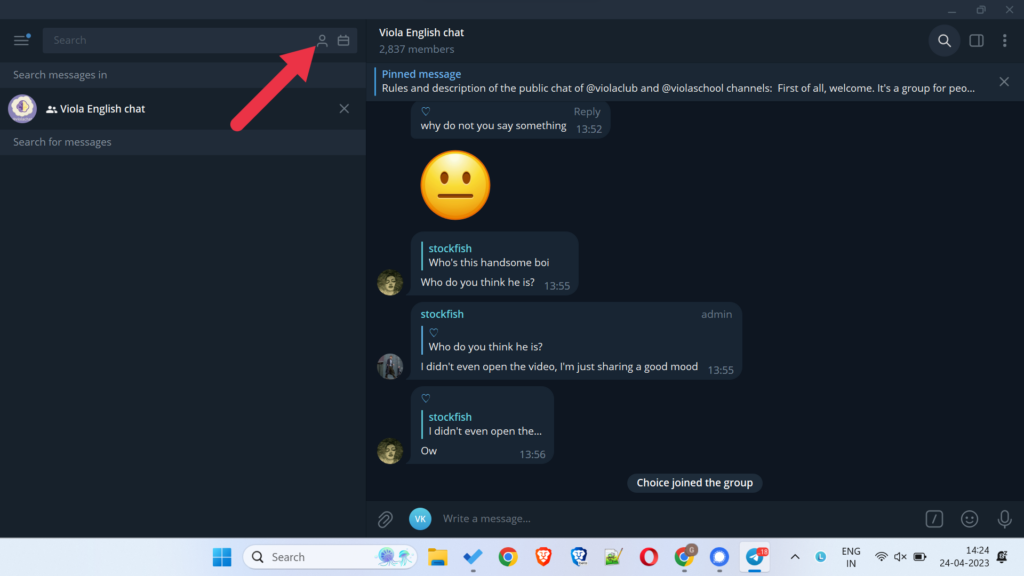
Step 4: Select the person whose messages you want to see.
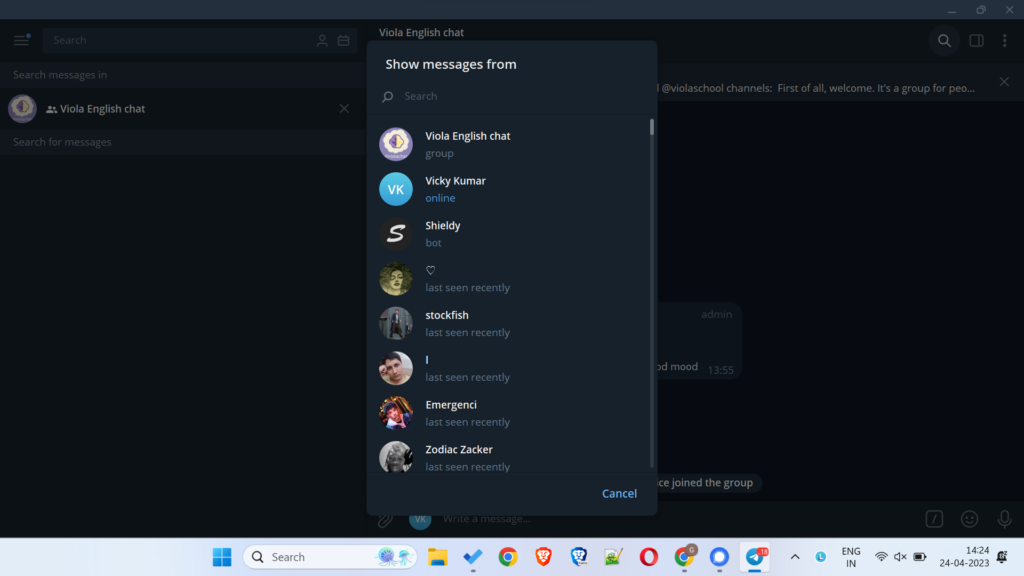
Step 5: On the left screen, you can see all their messages.

So, now you know, how can you find everything said by a user in Telegram chat group. We hope this guide was useful.
Also Read:
1. How to Identify Fake Telegram Channels and Groups
2. How to Know if a Telegram Link Is Safe?






