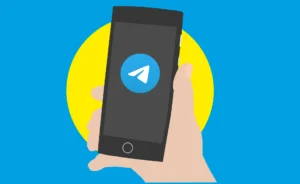How to Add Someone to WhatsApp Group Without Being Admin

Even if you are not an admin of a WhatsApp group, you can still invite new members to the group. In this step-by-step guide, I’ll tell you how to add someone to a WhatsApp group without being an admin.
WhatsApp is the biggest instant messaging platform in the world. It allows users to create/join groups to connect with people sharing similar interests. In October 2022, the Meta-led company felt the need to increase the group member limit and doubled it to 1024 members.
3 Ways to Add Someone to a WhatsApp Group Without Being Admin
Here are three ways to add people to a WhatsApp group, even if you’re not an admin of that group.
1. Using the Add Button
By default, WhatsApp allows existing group members to add new members to that group. So, if the group admin hasn’t disabled this option, you can easily add people to that group.
Here are the steps:
Step 1: Open WhatsApp and enter the group.
Step 2: Tap on the group name to see the group info.

Step 3: Tap the Add button.
Step 4: Select the contacts you want to add to the group and click the ok button.

Now, it’s time to send a welcome message to new group members.
If you don’t see the Add button, it means that the group admin has restricted group members from adding new members to that group.
2. Using an Invite Link
You can also add new members to a WhatsApp group using an invite link. You’ll need to get the invite link somehow.
You can ask the group admin to share the invite link. Once you get it, share it with people you want to add to the group.
So, that’s how you can add new members to a WhatsApp group without being admin, but you should have the invite link.
3. Using a QR Code
You can also add new members to a WhatsApp group without being an admin using a QR code.
Again, only the group admin can generate the QR code. So, you’ll need to get it from the admin. Once you have it, ask people to scan the QR code to join the WhatsApp group.
FAQs:
You can add new members without being an admin by tapping on the Add button and selecting the contacts.
You must contact the admin of that group or an existing member to be added to that group. You can also ask for an invite link or QR code to be a part of the group.
So, that’s how you can invite or add someone to a WhatsApp group without being an admin. I hope this guide has been helpful to you.
Also Read:
1/ Best Android Launchers for Enhanced Focus and Productivity
2/ How to Download Videos From Private Telegram Channel