Fix This Group/Channel Can’t Be Displayed Telegram Error

Trying to access a Telegram channel but keep getting the “this channel can’t be displayed because …“? With groups, you may get a similar error “this group can’t be displayed because …“. After a lot of digging, I have found a trick to access to the content of a deleted Telegram channel or group. I will share with you all the steps in this post.
When I was trying to access a Telegram channel and ended up getting the “this channel can’t be displayed…” error, I looked for solutions on the internet. Unfortunately, none of the solutions worked out for me, and after scratching my head for a few minutes, I started digging to find solutions. Finally, I found a working solution, which will work for you too.
Also Read: Can You Verify Your Age on Telegram?
Why Telegram Is Giving You This Group/Channel Can’t Be Displayed Error
Telegram has strict guidelines and rules that prohibit users from sharing certain types of content on channels and groups.
If the channel or group contains any of the following types of content, it will be banned by Telegram:
- Violence and terrorism
- Hate speech and discrimination
- Harassment and bullying
- Nudity or adult content
- Spam and misinformation
- Illegal activities
- Phishing and scams
Telegram is showing you the error because the channel or group had shared any of the aforementioned types of content in the past.
But, there’s still a way to access the channel. Check out the steps below.
How to Fix This Channel Can’t Be Displayed Telegram Error
Many websites have posted that enabling the “Disable filter” option fixes this error. But, it does not work. In fact, you can’t find this option anywhere in the Telegram app.
Even the Nicegram bot method does not work.
You can’t access any channel that is showing you the “This channel can’t be displayed…” error using the Telegram app. But, it’s possible using a third-party website.
Go to https://tlgrm.eu/channels, type the channel name, and tap on the channel from the dropdown. You may be required to sign up on the website to see the content.
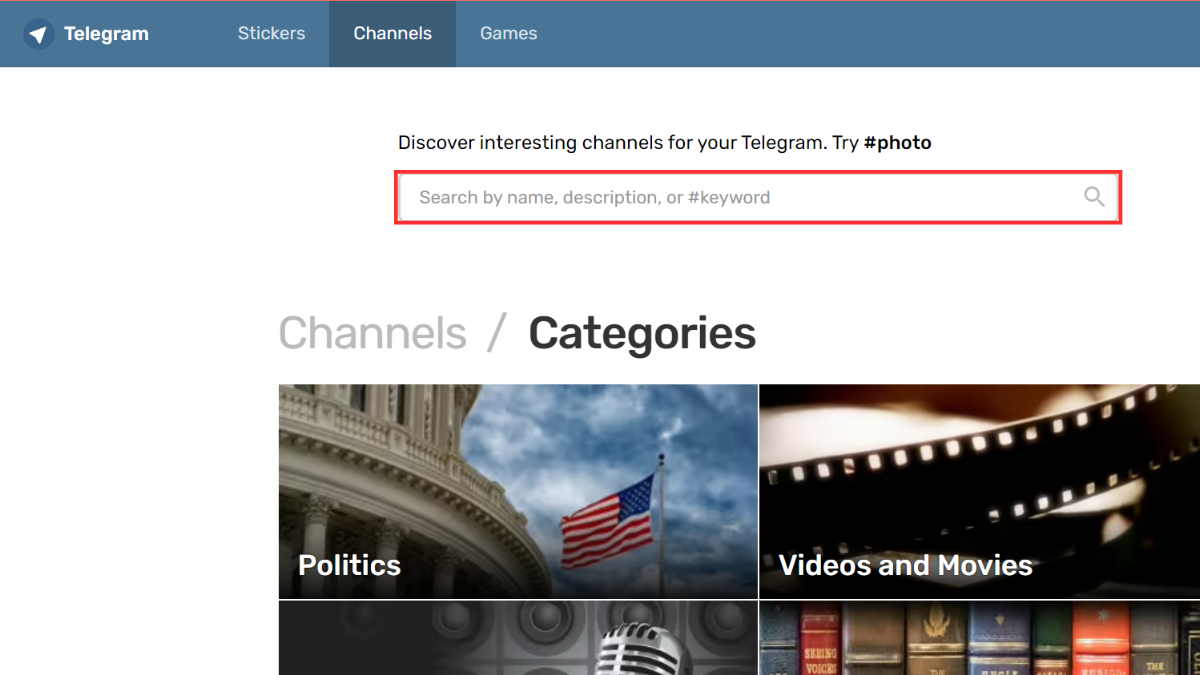
[Note: As of now, the website only shows popular channels. You may not find small channels.]
Also Read: How to Identify Fake Telegram Groups and Channels
How to Fix This Group Can’t Be Displayed Telegram Error
The website I mentioned in the last section does include Telegram groups. You can only view the content of channels.
Unfortunately, there’s no way to see the content of a deleted/blocked Telegram group. However, I will keep my eyes open for solutions. If I find it, I will update the blog.
Also Read:
1. How to Download Videos From Private Telegram Channel [2 Ways]
2. How to See Downloaded Files in Telegram [Android, iPhone, PC]
3. How to Know if a Telegram Link Is Safe
4. How to See Members of a Private Telegram Channel






