How to Download Opera / Opera GX Wallpaper
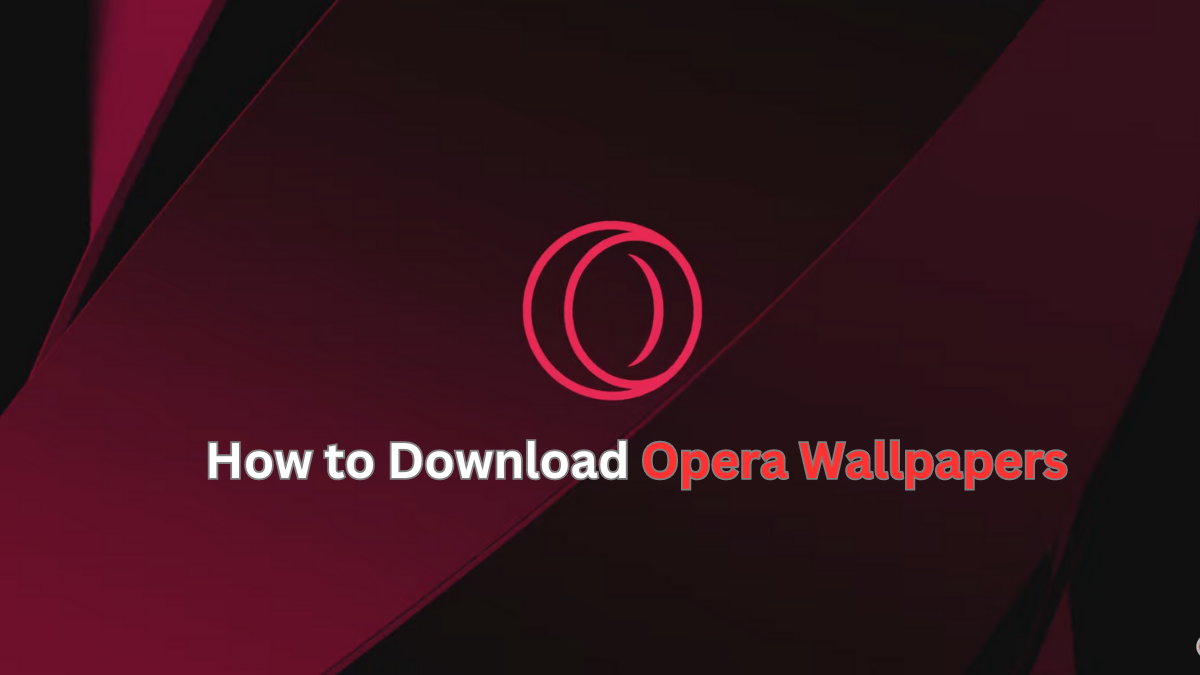
Looking to customize your Opera browser with new wallpapers? Definitely, you are on the right page. In this guide, we are going to tell you how to download Opera wallpaper in a few clicks.
Opera browser offers tons of features and customizations to play with. That goes to another level if you are using Opera GX. You can customize nearly everything to match your needs. For now, we’ll be setting up a new wallpaper on your Opera or Opera GX browser.
Also Read: Best Opera GX Settings for Low End PC
The steps remain the same for both Opera and Opera GX browsers.
How to Download Opera Wallpaper
1. Launch the Opera / Opera GX browser.
2. Right-click on an empty space and select Get more wallpapers.
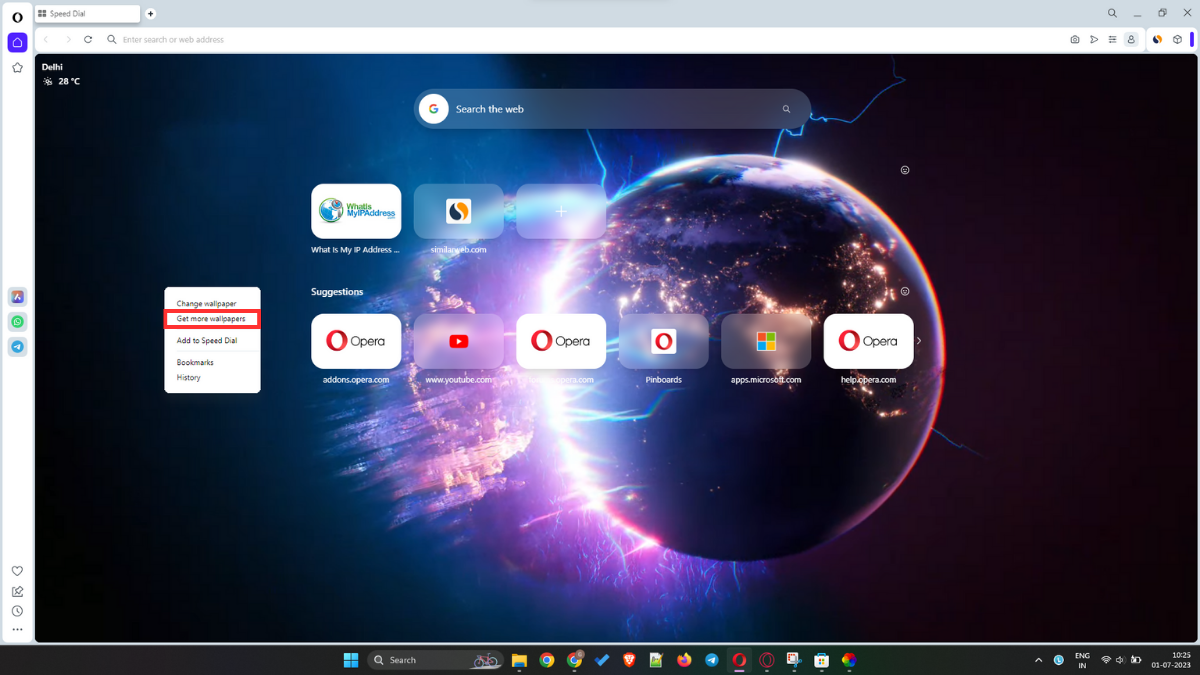
3. Tap on a wallpaper and select Add to Opera to set it as a new Opera wallpaper.
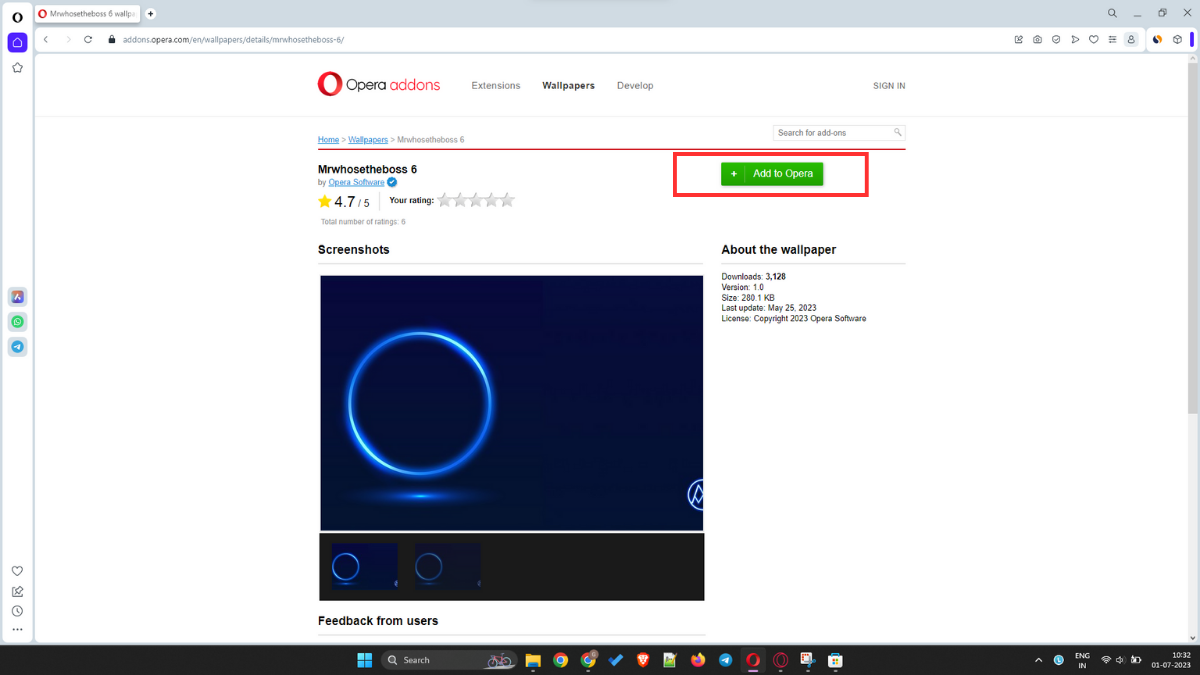
Hurray! You now have a new wallpaper on your Opera browser.
If you have been using a static wallpaper, try switching to an animated wallpaper. They are interactive and look good to the eyes. You’ll enjoy browsing.
How to Get Animated Wallpaper on Opera
1. Open Opera / Opera GX browser on your PC.
2. Right-click on an empty space and select Get more wallpapers.
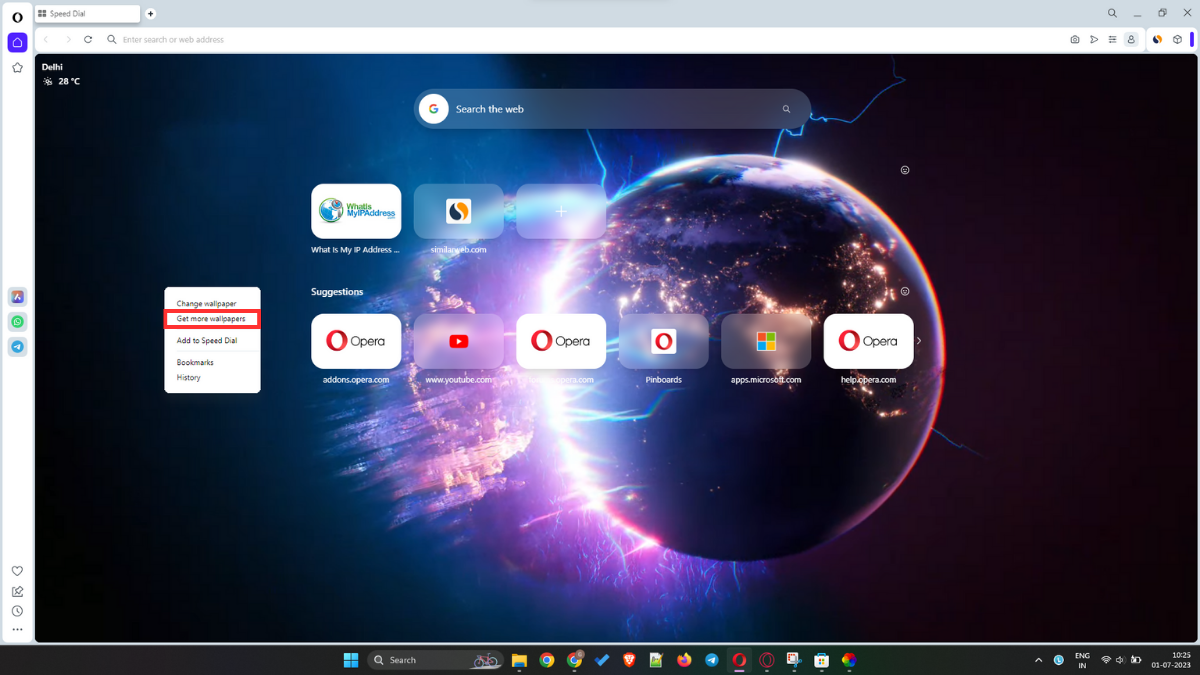
3. Tap on Animated.
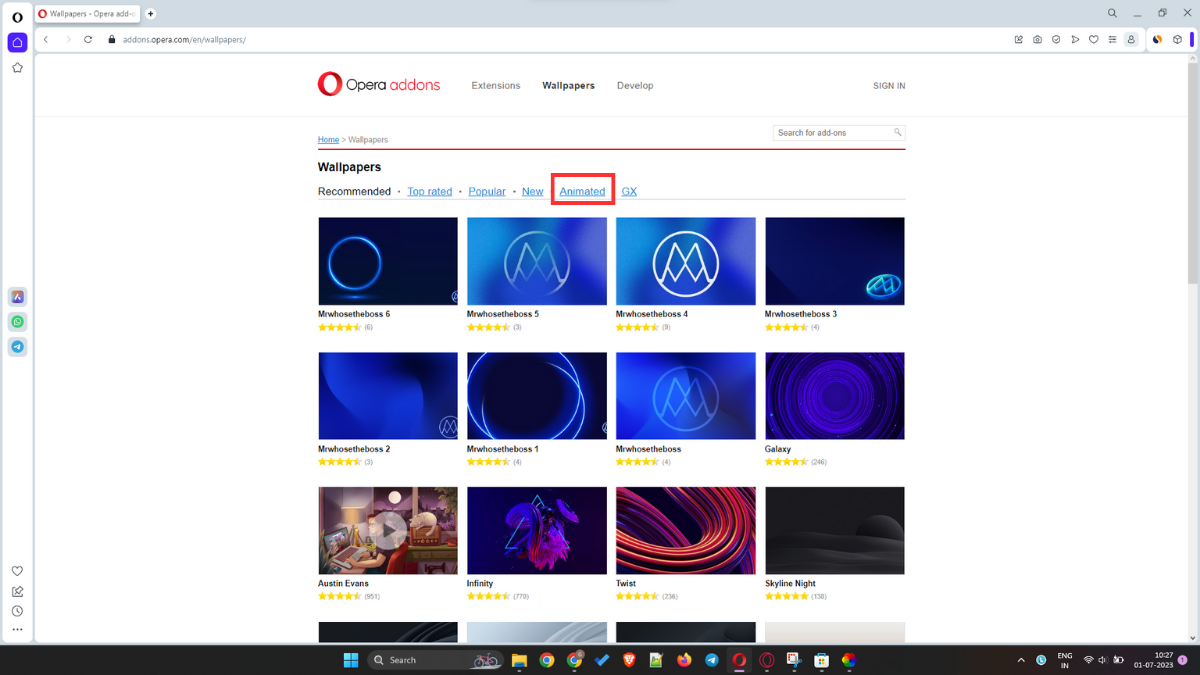
4. Tap on an animated wallpaper of your choice and click Add to Opera.
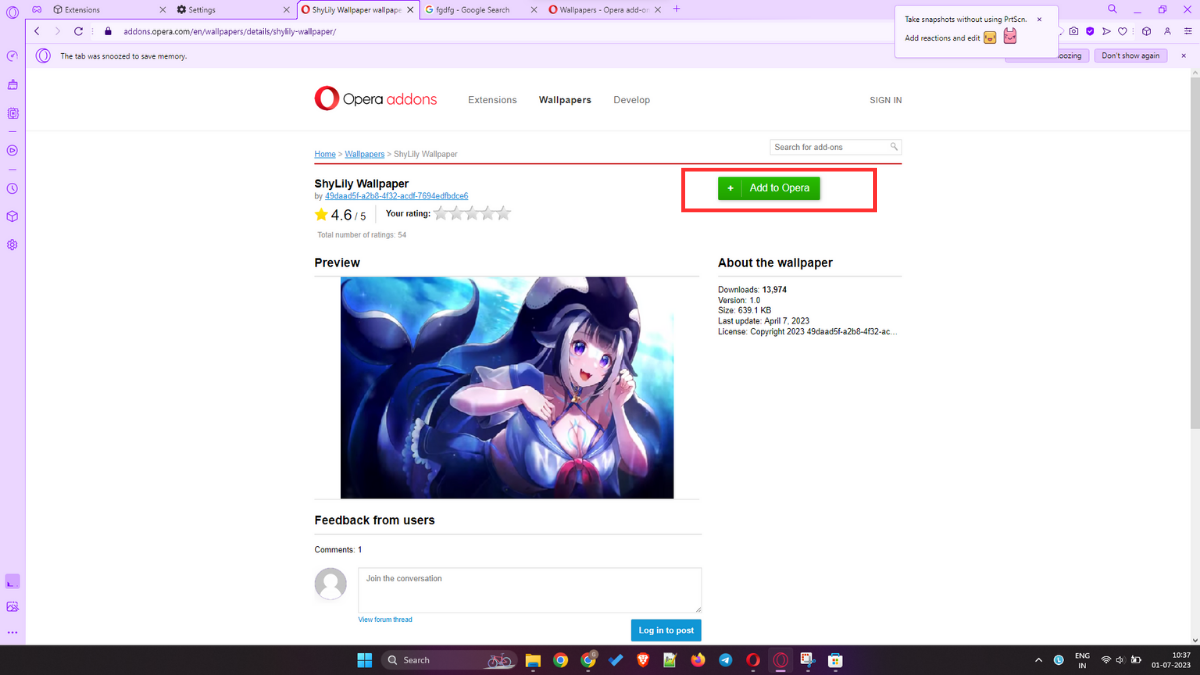
Opera has a huge collection of static and animated wallpapers. Keep switching the wallpapers for a fresh browsing experience. If you ask me, I am using an animated wallpaper – Valorant Dimension Act 1. You can check this out by clicking here.
How to Change Wallpaper in Opera
I keep changing the wallpaper on my browsers for a refreshing experience. I do this quite often.
If you are also like me, you can follow these steps to quickly switch the wallpaper:
1. Open Opera / Opera GX browser on your PC.
2. Right-click on an empty space and select Change wallpaper.
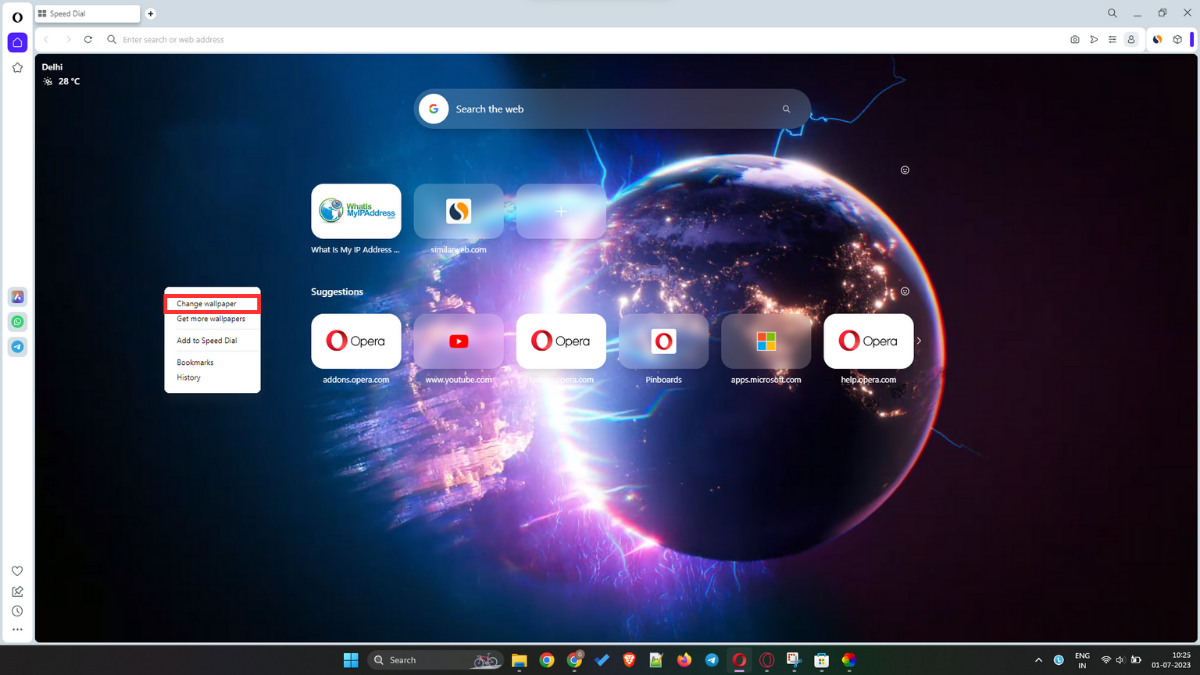
3. Select a new wallpaper. That’s it.
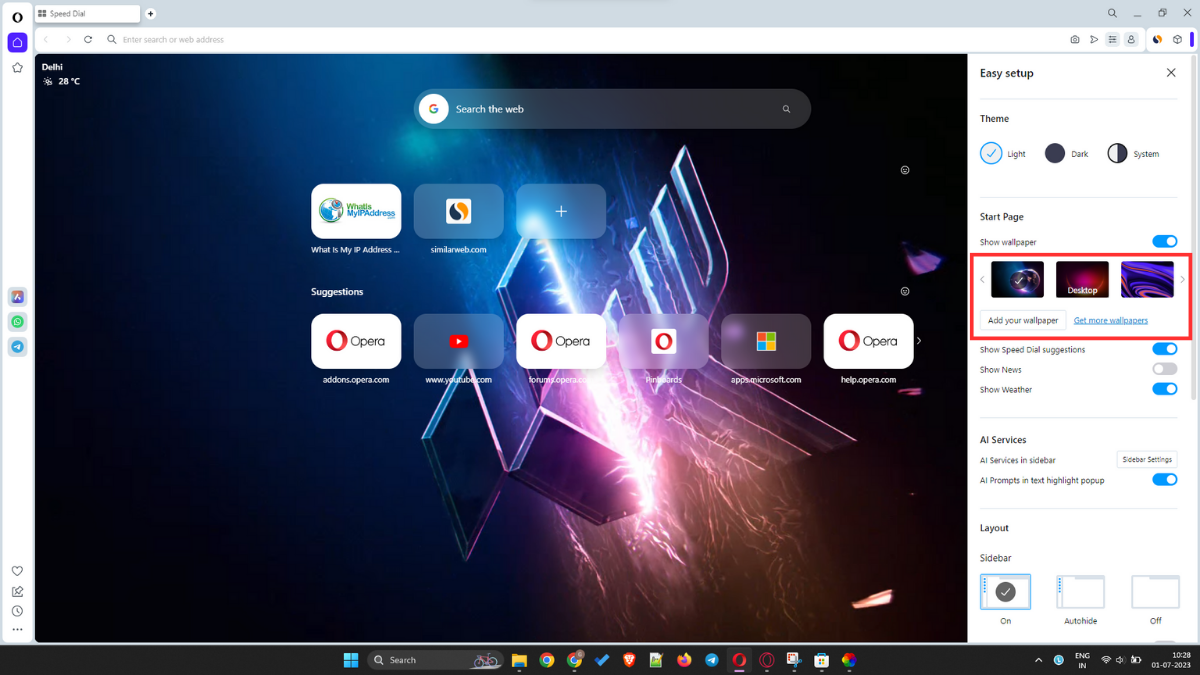
Conclusion
Changing the wallpaper on the Opera browser (or any browser) keeps it fresh and enhances the browsing experience. It only takes a few clicks. We have mentioned all the details in this guide. Share with me your favorite wallpaper in the comments, I’ll definitely check that out.
You May Also Like to Read:
1. Opera Wallpaper Not Working, How to Fix?
2. Fix Laptop Heating Up in Sleep Mode Issue
3. How to Get Full Speed From Your Wi-Fi Router?






