Instagram Story Music Search Not Working [6 Solutions]

Adding music to your Instagram Story is a great way to share your feelings with your loved ones. Although the process is quite straightforward, many users can’t find their favorite music on Instagram. Those affected say the Instagram Story music search is not working.
If Instagram Story music is not loading songs on your device, worry not. There are easy fixes to this problem, which I’ll share in this step-by-step guide.
If Instagram Story music is not working on Android or iOS, it could occur due to various issues, including problems with your internet connection, corrupted Instagram app cache, and software glitches, among other reasons.
Also Read:
4 Best Android Launchers for Enhanced Focus and Productivity [2023]
How to Fix Instagram Story Music Search Not Working?
If you can’t add music to your Instagram story or search for your favorite songs, check out the solutions below to fix it.
1. Check Your Internet Connection
A faulty or unstable internet connection can cause various on Instagram, including issues with music searches. You must check the reliability of your internet connection.

To check your internet connection stability, run multiple internet speed tests via speedtest.net and analyze the results. If the results vary a lot, your connection is unstable.
Rebooting your router can improve the connection speed and stability. So try it and then use Instagram.
To reboot your router, unplug the router’s power cable, wait for a minute, and plug it in again. Now, connect your device to the internet, open Instagram, and search for your favorite songs while adding a Story.
2. Force Stop the App and Restart
Sometimes, Instagram features, including the ability to search music, won’t work due to conflicts or glitches. Close the Instagram app and launch it again to check if the problem has been resolved.
If you have an Android phone, go to the application manager in the Settings app. Select Instagram from the app list and tap on Force Stop. Click OK if you see a warning.
On iPhones, swipe up from the bottom and stop in the middle to bring the App Switcher. You’ll see a list of running apps. Swipe up Instagram to close the app.
Launch Instagram again and check if you can search for music.
3. Clear Instagram App Cache
Instagram, like any other app, stores cache for quick app access. But, sometimes, the cache gets corrupted and causes problems.
To ensure that the app cache is not causing issues with the Instagram story music search function, clear the Instagram app cache. It won’t log you out from the app.
On Android, tap and hold the Instagram app icon and click App info. Go to Storage and click Clear cache.
On iPhone, go to Settings > General > iPhone Storage > Instagram and click Offload App.
4. Update the App
If your device is running an older version of Instagram, it may have a bug causing issues with the search function. Updating the app is most likely to resolve the problem.
On your device, open the App Store (iPhone) or Google Play Store (Android), search for Instagram, and hit the Update button.
5. Try Instagram Beta or Lite
If Instagram story music is still not working, try signing up for the beta access. Only Android users can sign up for Instagram Beta, as it’s currently not available for iOS.
How to sign up for Instagram beta on Android:
1. Go to the Instagram app download page on Google Play Store.
2. Scroll down the page and tap on Join.
3. Click Join again to confirm. The beta signup process can take 10-15 minutes.

4. After 10 minutes, close the Google Play Store, open it again, and go to the Instagram app download page. You should see “Instagram (Beta)” (check the screenshot below). If you don’t, wait a couple of minutes.
5. If an update is available, hit the Update button to install it.
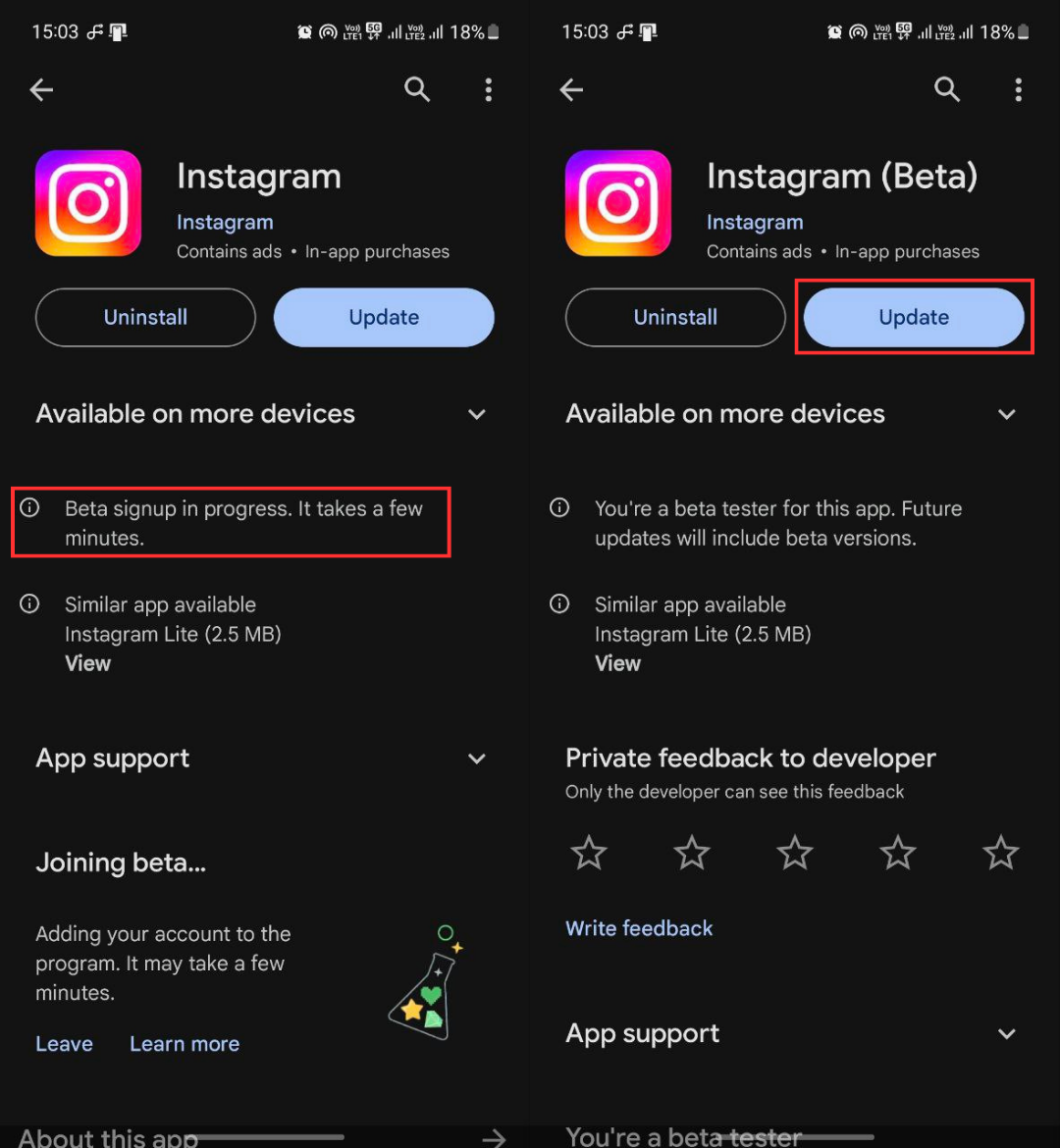
Launch Instagram to check if the problem is fixed. If the problem persists, try Instagram Lite.
6. Reinstall Instagram
If the above solutions do not help, you can try uninstalling and reinstalling Instagram. It’s an effective approach to fix most bugs and glitches, which could affect the Instagram app.
Uninstall the Instagram app. Then, download it again from the App Store (iPhone) or Google Play Store (Android). Log into your account and start posting Stories with your favorite music.
Conclusion
Instagram stories without songs don’t look complete. So, if you are unable to add your favorite song to Instagram Stories, it can be frustrating. But, the problem isn’t big as there are effective ways to fix it.
We hope you fixed the Instagram Story music search not working problem. If you have any questions, write them in the comments below.
Also Read:
1. Reels Icon Disappeared? Here’s How to Get It Back
2. How to Download Videos From Private Telegram Channel




