Telegram Videos Not Saving to Gallery [3 Solutions]

Telegram generously offers mind-blowing file-sharing capabilities. This is the reason why there’s a lot of file-sharing on this platform. Although Telegram has a built-in video player, saving videos to the gallery allows you to quickly access the video and play it with a third-party video player.
Saving Telegram videos to the gallery is pretty easy and straightforward. But, many people are having trouble. If Telegram videos are not saving to the gallery on your phone, apply the solutions we’ve mentioned below and get it fixed.
Quick Solution
If Telegram videos are not saving to gallery, press the tree dot icon on the video and select “Save to Gallery”.
Also Read: How to Download Videos From a Private Telegram Channel
How to Fix If Telegram Videos Are Not Saving to Gallery
If you can’t find Telegram videos in your phone’s gallery app, try these solutions to resolve it.
Solution 1: Check Your Telegram Settings
Telegram videos won’t save to the gallery if the “Save to Gallery” option is not enabled. You should check Telegram settings and enable it (if it’s disabled).
1. Launch the Telegram app.
2. Tap on the menu bar in the top-left corner and select Settings.
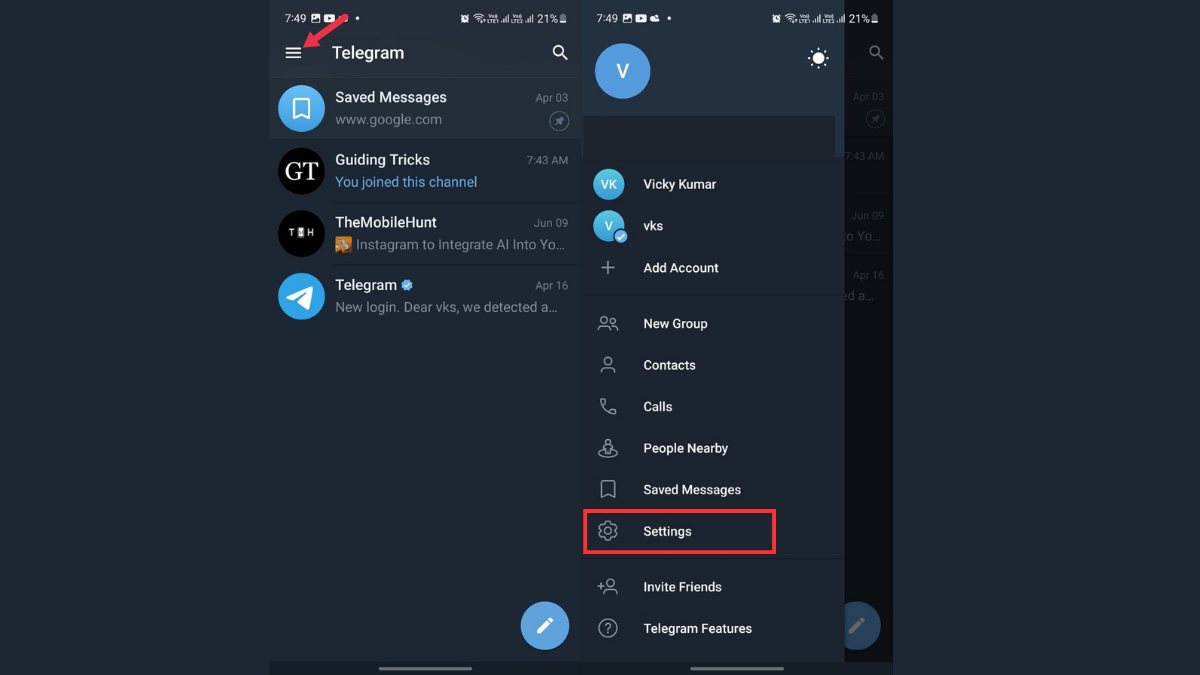
3. Click on Data and Storage.
4. Under Save to Gallery, enable Private Chats, Groups, or Channels (or all).
5. Tap on Private Chats and make sure Videos are enabled.
6. Next, set the Maximum video size to 4GB.
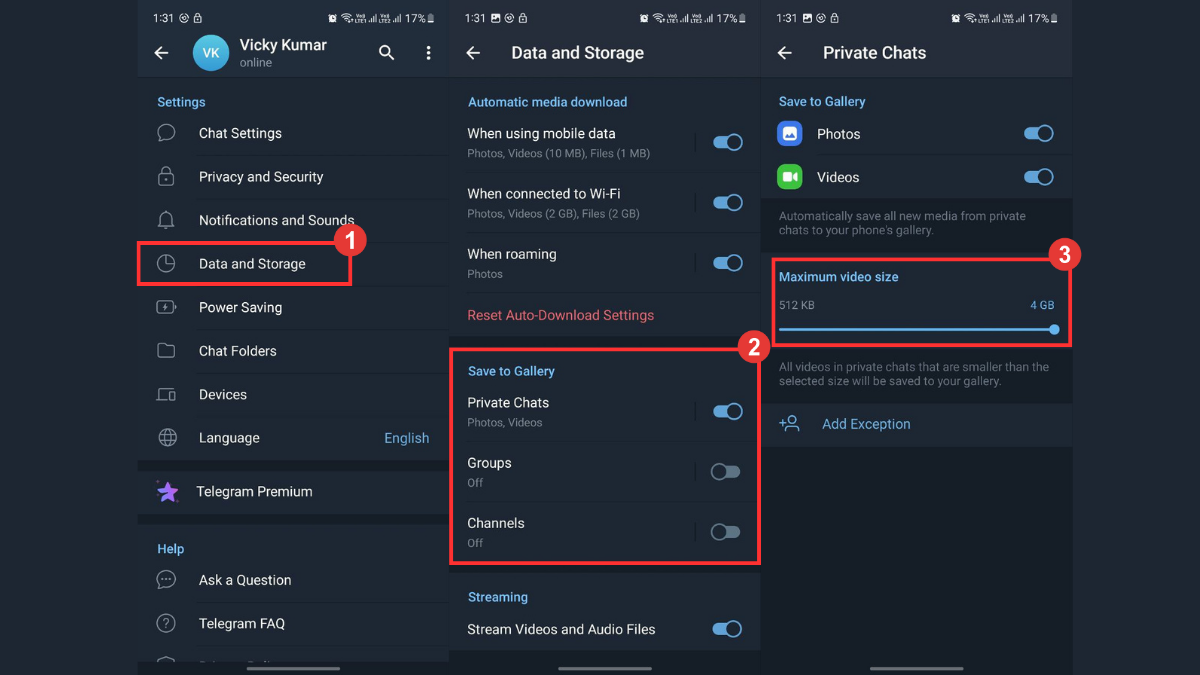
If you enable the Save to Gallery option for Private Chats only. Then, only videos in the Private Chats will be automatically saved to the gallery. Enable other options as per your choice.
By default, only videos with up to 100MB size are automatically saved to the gallery. So, make sure to increase the video size limit as mentioned in step 6.
Now, download a video on Telegram and then go to the gallery app to see if you can find it there.
If you do not want to manually download the videos, change the Automatic media download settings in Data and Storage. Telegram will automatically download all media files for you based on the settings.
Solution 2: Manually Save the Video to Gallery
if Telegram is not automatically saving the video to the gallery, you can do it manually by tapping on the “Save to Gallery” option. Or, you can tap on “Save to Downloads” to save the video to the Download -> Telegram folder.
First, download the full video. Then, tap on three-dot icon in the video and click Save to Gallery. The video should be saved to your phone’s gallery.
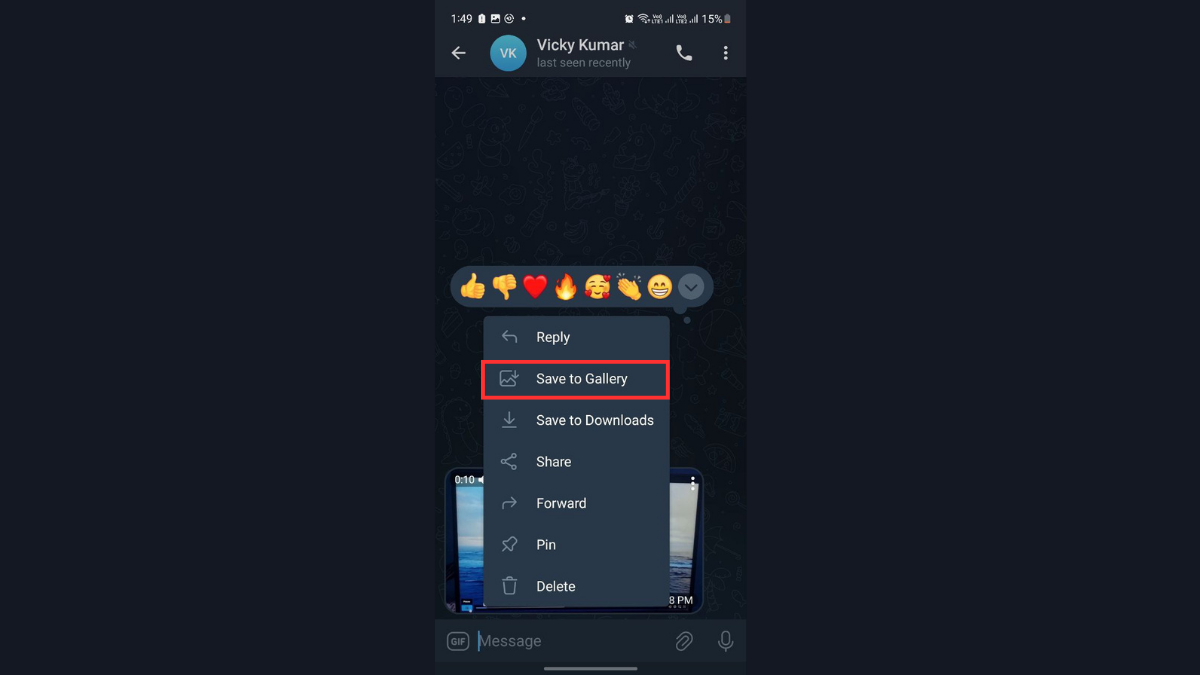
Solution 3: Use a Different Gallery App
If the above solutions did not work, most likely your gallery app has some issues. Software bugs could be causing issues with displaying Telegram videos in the gallery.
Try updating the gallery app on your phone. If it does not resolve the problem, use a different gallery app. I’d recommend the Gallery app by Google. The app is pretty clean and easy to use. You can download it for free from the Google Play Store.

So, that’s how you can easily fix if Telegram videos are not saving to the gallery on your phone.
Also Read:
1. [Fix] Telegram Videos Not Loading or Playing
2. How to Fix This Channel Can’t Be Displayed Telegram Error?
3. How to Identify Fake Telegram Groups and Channels?






