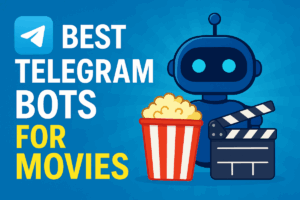Can’t Download Videos From WhatsApp Web [5 Solutions]

Downloading videos from WhatsApp Web isn’t a difficult task. You just need to hit the download icon, and the video will be saved to your computer. It’s true unless you can’t find the video download icon on WhatsApp Web.
If you can’t download videos from WhatsApp just because the download button is missing, there are easy solutions to fix it, which I’ll uncover in this post.
How to Fix If WhatsApp Web Video Download Option Is Missing
Before trying these solutions, ensure that your device has a stable internet connection with decent speed. You can run internet speed tests to verify the same.
Solution 1: Wait Until the Video is Downloaded
You won’t see the download icon until the video has finished loading on WhatsApp Web. So, tap on the video and wait for it to load completely on your computer. As soon as it completes, you’ll see the download icon.
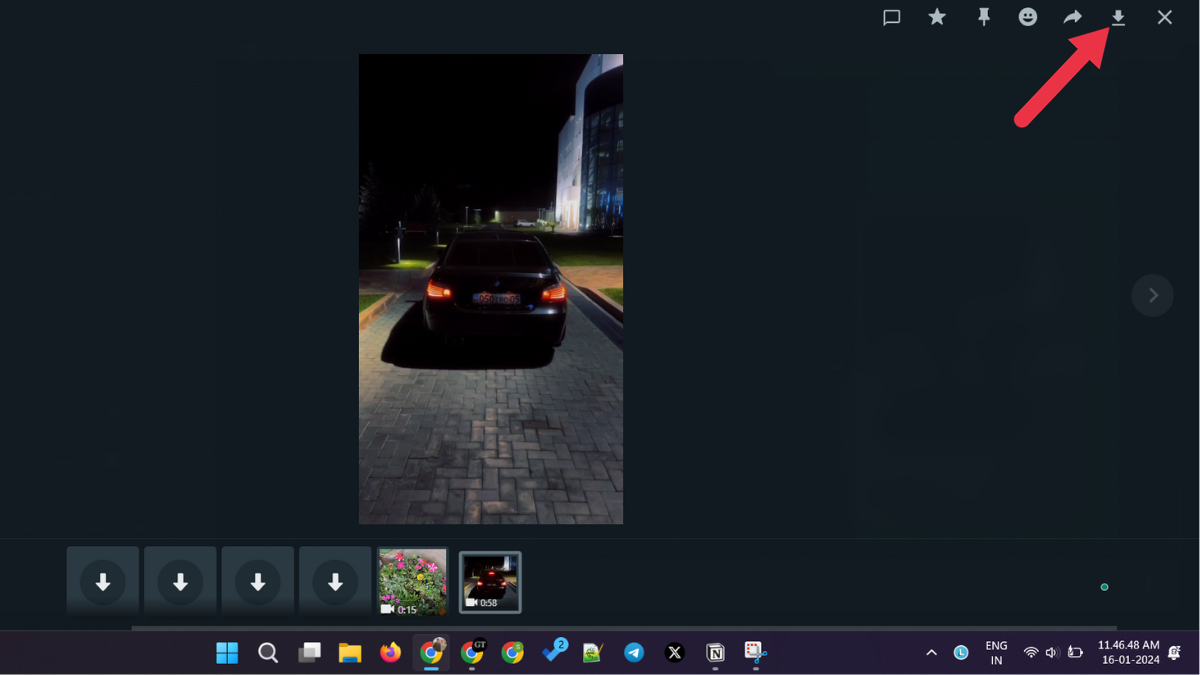
Also Read:
How to Download Videos From Private Telegram Channels
Solution 2: Download Videos This Way
If the video is loaded successfully but still if you don’t get the download icon, you can use these approaches to save the video on your computer.
The first tip here is to hover the cursor over the WhatsApp video and click the down arrow. Now, click the Download option.
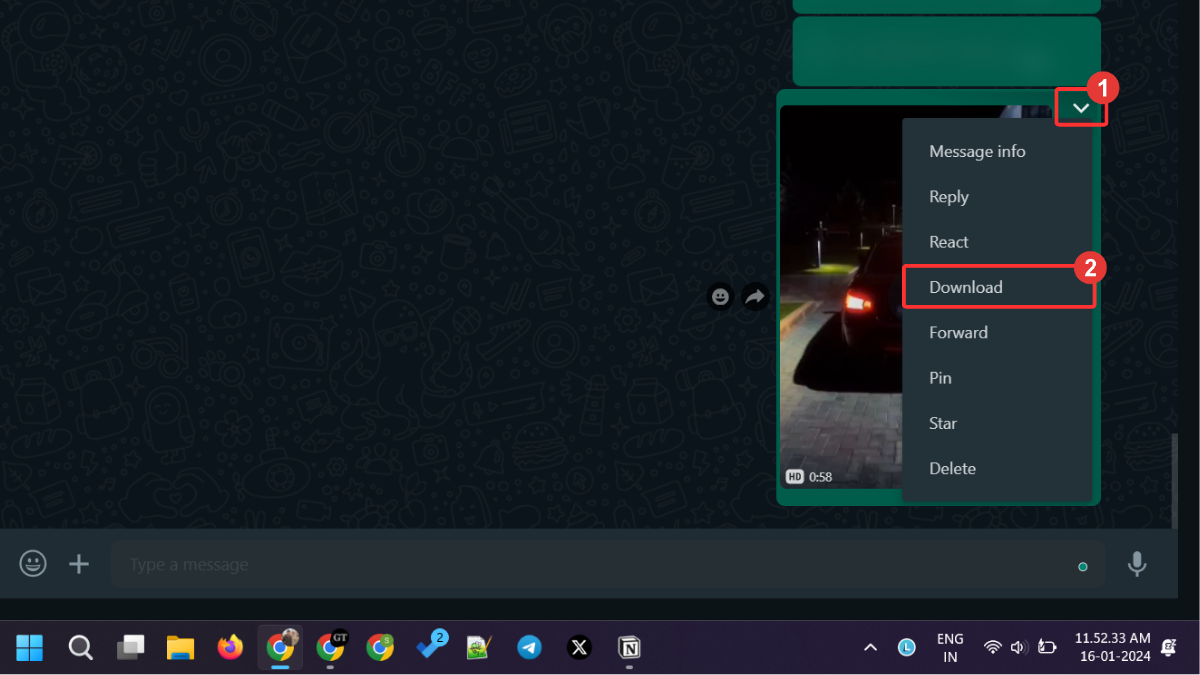
There’s another way to download WhatsApp Web videos on your computer. Right-click on the video, click Save as, and choose the folder where you want to save the video.
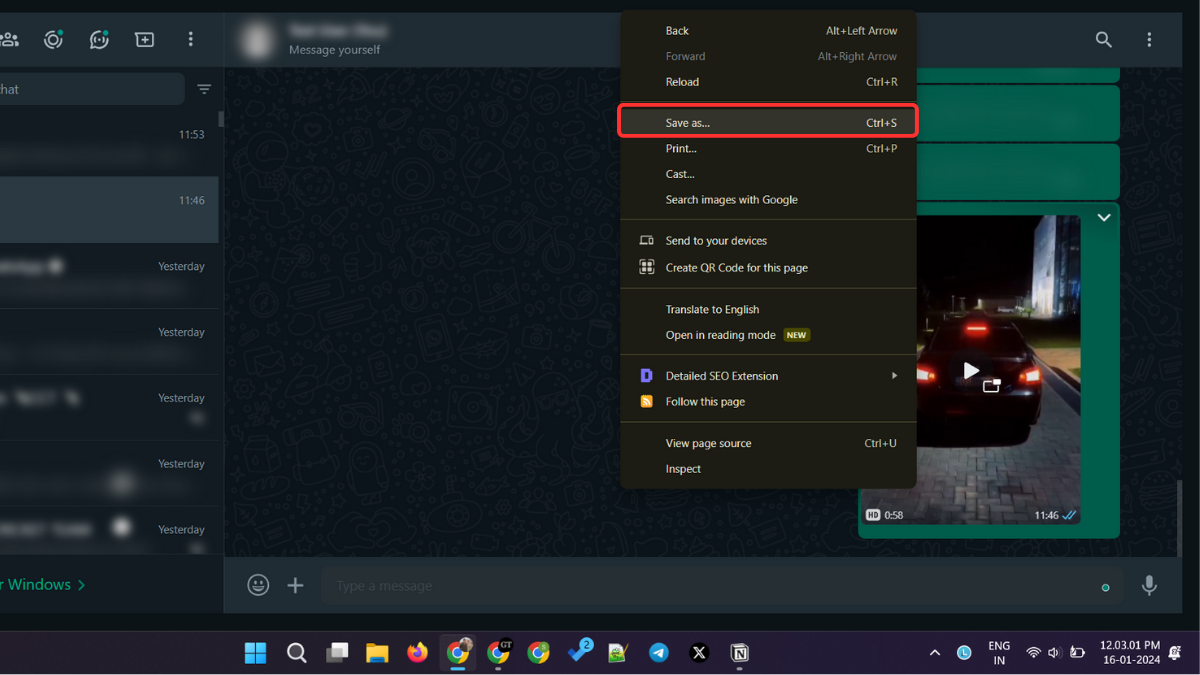
Solution 3: Relogin to WhatsApp Web
Connectivity issues could be causing download issues on your computer. Try logging out of WhatsApp Web and logging in again.
Step 1: Tap on the three-dot icon and click Log out.
Step 2: Click Log out again to confirm.
Step 3: On your phone, go to WhatApp > Linked devices and click Link a device.
Step 4: Scan the QR code showing on your computer to log in again.
Try downloading the videos to check if the problem is gone.
Solution 4: Update WhatsApp Web
WhatsApp Web is regularly updated to improve the experience, add new features, and fix known issues. If you haven’t updated it recently, it’s time to do so.
If a new version is available, you should have an option to update WhatsApp Web above your chats. If no updates are available, head to the next solutions.
Solution 5: Use the Desktop App
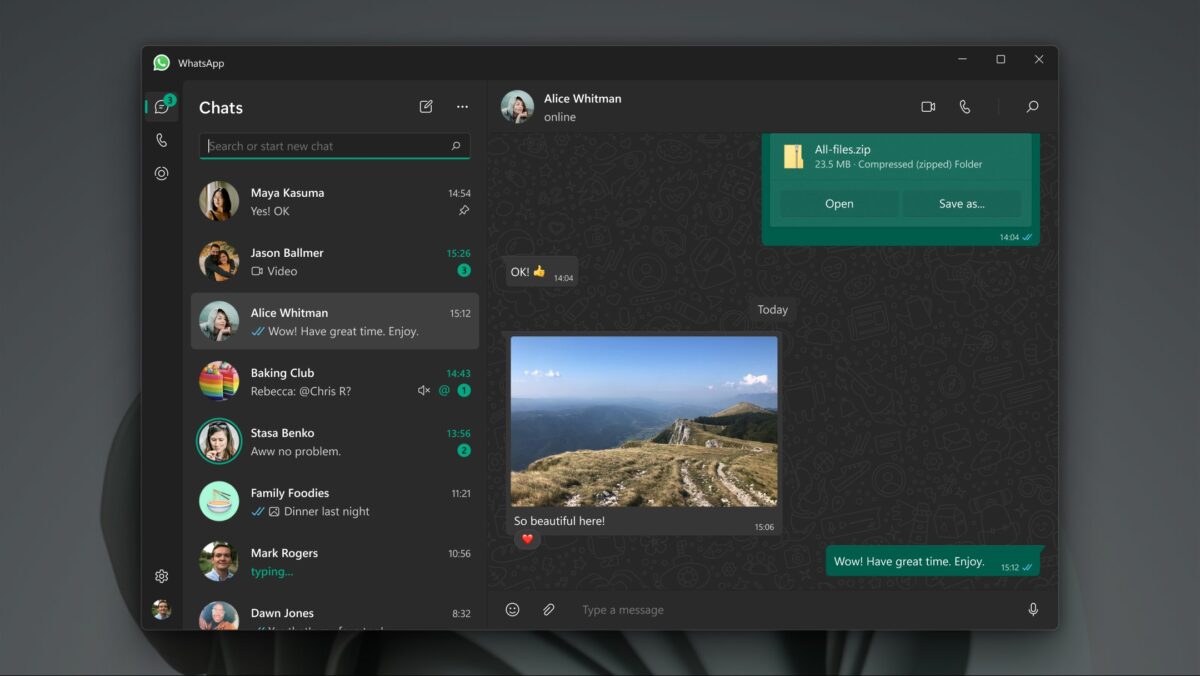
If none of the above solutions work, hard luck with your efforts, but all hope is not lost.
There could be an ongoing issue with WhatsApp Web, causing issues with downloading videos. While WhatsApp resolves these problems, you can use the desktop app for WhatsApp to download videos.
I have been using WhatsApp on my desktop for a long time, and it feels smooth. You can also give it a try. WhatsApp app is available for both Windows and Mac (download page).