Fix: Honkai Star Rail Not Detecting Controller (or Not Working)

Honkai Star Rail is a role-playing video game quickly gaining popularity for its captivating storyline and great graphics. If you enjoy gaming with a controller, you’re in for good. Honkai Star Rail can work with popular controllers such as PS5 DualSense, PS4 DualShock, and Xbox.
The game support controllers at launch. But, it’s only limited to PC. Android and iOS users will need to use their phone’s screen to move about and perform actions. Despite having controller support for PC, many Honkai Star Rail players say the game is not detecting their controller. Some DualSense owners say, the button prompts show on the screen but the game does not register any inputs.
“I can’t get it to work wirelessly. DS4 and only works with cable. The game does recognize controller is on wirelessly but no input is received and even at the login screen, once controller is on I can’t move the cursor away from the center of the screen“, says a Reddit user.
“having the same issue currently. The button prompts show on screen but it won’t register any inputs from my dualsense. If anyone knows of a fix other than “it works fine for me” I’d greatly appreciate it“, said by another Reddit user.
So, you are not alone here. Thankfully, there’s a quick fix to the Honkai Star Rail not detecting controller or not registering controller inputs issue.
Also Read:
How to Know if a Telegram Link Is Safe?
Fix: Honkai Star Rail Not Detecting Controller (or Controller Not Working)
If you can’t use your DS4, DS5, or Xbox controller in Honkai Star Rail, try the solutions below and get it fixed.
Fix 1: Close the Game, Steam, and Restart Your PC
The controller may not be working due to a minor software issue. Fixing it is as simple as closing the game and restarting your computer. It has worked for many users as they say on Reddit.
Close Honkai Star Rail and then close Stream. Finally, restart your PC and launch the game again to check if the controllers are working.
Fix 2: Reconnect Controller After Launching the Game
This solution has worked for many PS4 DualShock users. According to users on Reddit, they were able to fix the controller issue by pairing the controller after launching the game.
Here are the steps you need to follow:
- Close the game and Steam (if they are running).
- Turn off the Bluetooth.
- Launch the game.
- Turn on the Bluetooth and connect your controller.
Your controller should now be working with Honkai Star Rail.
If the problem persists, exit Steam and then use your controller.
Fix 3: Clear Download Resources
Clearing the downloaded resources seems to have helped several users. Here are the complete details suggested by a Reddit user.
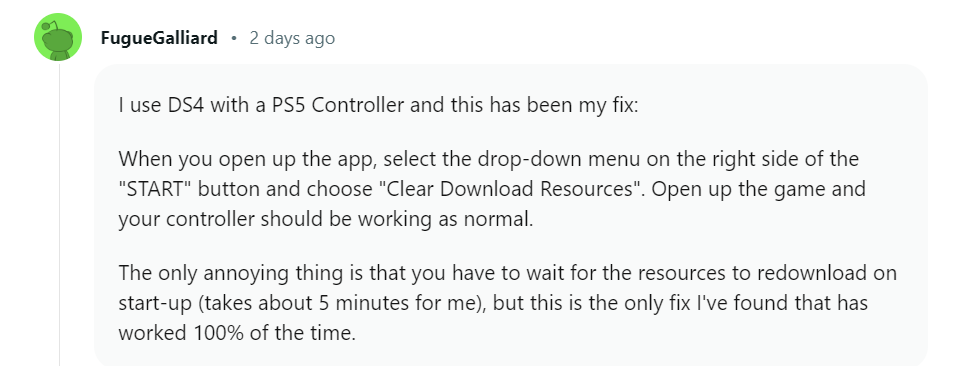
More Posts:
1. How to See Members of a Private Telegram Channel?
2. How to See Someone Else’s Liked Songs on Spotify?
3. Can You Get Telegram Code by Email?






