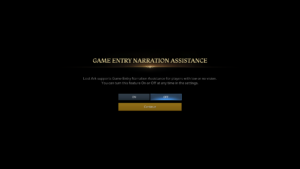Fix Street Fighter 6 Error Code V-10005, VP-10005, VR-10005

Although Street Fighter 6 initial reviews on Steam are very positive, not all players are loving it. The latest title from Capcom comes with a host of bugs and errors. A lot of Street Fighter players are facing Communication error with various error codes such as V-10005, VP-10005, and VR-10005. If you happen to be one of them, look no further! This guide contains a few solutions which have worked for many players.
The latest Street Fighter title launched globally in the first week of June. Players are very excited to get their hands on the latest title in Street Fighter. But, as soon as they try to join an arcade station online or use any online features for that matter.
What is Communication error in Street Fighter 6?
Communication error in Street Fighter 6 means that something is blocking the connection between your device and the game’s servers. The device is not able to establish a connection with the servers.
When your device can’t connect to the game’s servers, it won’t be able to use online features. This is the reason why players can’t join an arcade station or do other online activities.
The Communication error with error code V-10005, VP-10005, and VR-10005 could occur on Street Fighter 6 if the servers are busy or under maintenance. If we believe a few players, your Internet Service Provider (ISP) could be causing the problem.
Now that you know about the Communication error and potential reasons, let me take you through the solutions.
How to Fix Street Fighter Error Code V-10005, VP-10005, VR-10005
Although we are only talking about three error codes, the solutions below are applicable to all Communication error codes in Street Fighter 6.
1. Check the Server Status
In the initial days of a game launch, the servers are often very busy because a lot of players try to download and play the game at the same time. Recently the servers were down for maintenance.

While accessing the game at a busy time or during outages/downtime, you are likely to face issues. You can follow Street Fighter’s Twitter account to stay up to date about any scheduled time or other issues.

2. Use a VPN
Some players fixed the Communication error in Street Fighter by connecting to a VPN. It appears that your ISP could be blocking the connection. Try using a VPN to check if it does the trick for you.
While there are dozens of free VPNs, we recommend ExpressVPN and NordVPN for the best gaming experience.
If the above solutions do not work, try uninstalling and installing the game.
We hope this guide was helpful to you. Do let us know if you have any questions or queries.
Also Read:
1. Fix: Tears of the Kingdom Not Showing Up on Yuzu
2. TP-Link Router Not Connecting to Internet, How to Fix?
3. How to Know if a Telegram Link is Safe?